|
|
NOVAtime 4000 Web Time and Attendance System
|

|
Time Clock World is dedicated to offering you
the BEST SYSTEMS at the
BEST PRICING
PLEASE CALL FOR PRICING
|
|
 Our
Low Price Guarantee promises... Our
Low Price Guarantee promises...
*We meet and usually BEAT
any price quote for the same
configured
NOVAtime
product or system* |
|
|
* (unfortunately some restrictions apply, including but not
limited to - some areas within the United States and Canada have
protected distributorships for this product and we are unable to offer
our Low Price Guarantee in these regional areas - copy of quotation from a authorized reseller
must be presented prior to purchase)
|
|
|
|
|
|
|
|
|
Product Description
The NOVAtime
4000 Web Time and Attendance System is a fully web-based, on-demand subscription service that delivers solid performance, scalability, and reliability which is suitable for companies of any size. The
NOVAtime 4000 Web time system’s innovative and flexible design offers you a system that will grow with your company, as your company’s needs and requirements change. Any company of any size now has a secure, cost-effective, maintenance free, and turnkey solution for managing employee time with the most powerful solution in Time and Attendance Workforce Management online
The NOVAtime 4000 Web Time and Attendance system can be accessed from the Internet through a secure browser connection allowing for Employee Punch
access, Employee Kiosk access and/or Administrative / Supervisor access. Access levels are configured on an individual basis allowing for IP level security access settings to be configured. Employees are only able to punch from authorized and approved access points while supervisors and administrators may be allowed to access the system anytime, anyplace, anywhere they can get internet access.
Employees simply punch in and out through any computer with web access (this can
be limited through configuration settings to only allow access from authorized
IP addresses). It really is that simple. Optionally, hardware time clock terminals may also be connected for use with the system and require a secure connection via the internet to utilize our exclusive “Push” technology security and reliability.
|
|
|
Features and Benefits
| |
EMPLOYEES WEB SERVICES (EWS) |
|
|
|
|
|
|
Employees
can be set up to be able to sign in to either Employee Web Punch or Employee Web
Kiosk, or both (click on the first photo
above
for a full view) as a part of any NOVAtime
4000 solution. and can be configured to allow employees to access many features
right from a web browser.
Configuration of security settings allow a system administrator to specify the
accessibility (authorized IP addresses or
ranges) on a per employee basis to the
Employee Web Services as well as configure time zone and features availability /
non-availability for that employee to utilize.
Some of the configurable Employee Web Services functions include:
- Punch In / Out or enter timesheet data from a PC via a web browser with
internet connectivity
- Execute group transfer punching for departmental or job task change during
workday
- View actual punch times, totals, and time distributions in timesheet format
- Review, edit, and/or print their timesheets
- View their earnings and deductions
- Approve and submit timesheet to Supervisor electronically
- View and/or print their complete attendance history
- View their accrual balances (available
sick, vacation, PTO, etc)
- Request time off (vacation, jury duty,
family leave, personal, etc) with notes
- Receive approved time off request and general company messages
- View their assigned work schedule by month or by pay period
- View and update their personal profile information
(address, phones, emergency contact, etc)
- Customize and save their own EWS user
preferences |
| |
|
| |
SUPERVISOR WEB SERVICES (SWS) |
|
|
|
|
|
|
Supervisor
Web Services provides your
company’s supervisors and managers with real-time access to
time and labor data to proactively manage costs and staffing levels
within your environment. SWS also provides the tools and interface
to manage accruals and benefit hours,
employee scheduling, employee timesheets and policy assignment,
NOVAtime’s powerful reporting engine, and much more.
An Administrator may configure each SWS user login so that features and
functions can be set to allow / disallow access or even viewing of data and
personnel. This allows for Supervisors to only be able to access and view
the areas of the time system they are validated for as well as the specific
employees and or groups of employees they may be responsible for. Supervisor Web
Services is a lower level Administrative login level which is meant to provide
supervisors a means to assist with the day-to-day administration of the web time
system.
Some of the configurable Supervisor Web Services functions include:
- Review, edit, and/or print their employees' timesheets
- View, update, and maintain their employees' work schedules
- Approve and submit their employee's timesheets to next level electronically
- View and/or print their complete attendance history for assigned employees
- Manage and review their employee's accrual balances (usage
and availability of
sick, vacation, PTO, etc)
- Approve time off requests (vacation, jury duty,
family leave, personal, etc) with notes
- Send approved time off requests and general company messages
- View, add, delete, update, and maintain their employees' work schedules
- Generate numerous reports quickly and easily
- Access the real-time Company In / Out Board
- View and update their employees' Employee Record
- Customize and save their own SWS user
preferences |
| |
|
| |
ADMINISTRATOR WEB SERVICES (AWS) |
|
|
|
|
|
|
Administrator Web Services are for your higher level administrators of the time
system which may include managers of HR, Payroll, and even IT in some cases. The
Administrative Web Services offers configurable access to all the functions and
features of the NOVAtime 4000 Web time system. In addition to all the functions
offered with the Supervisor Web Services, Administrator Web Services offers
these additional features:
- Create security policies
- Assign employees to supervisors
- Access to Payroll component of web time system
- Setup and configuration of company rules, pay rules
(overtime, rounding, etc),
and holidays
- Manage and control shifts and schedules as well as shift/schedule templates
- Setup and deploy access and privilege rights for employees, supervisors and
other administrative personnel
- Configure and maintain technical configurations (hardware [time clocks], IP
address definitions, etc)
- Act as higher level timesheet approval authority for supervisors to submit
approved timesheets to
|
| |
|
| |
STANDARD FEATURES AND BENEFITS |
|
|
|
- Access the system
anytime, anyplace, anywhere you have a web browser and internet connectivity
- Accommodates unlimited employees and users (subject to per active
employee/user per monthly subscription charge)
- Works multi-platform (Windows, Macintosh,
Unix) and is compatible with most internet
web browsers (Internet Explorer, Mozilla
Firefox, Google Chrome, Netscape Navigator, etc)
- Done in 100% HTML and JavaScript - no need to install custom Java applets or
ActiveX plug-ins
- Maximum security using a SAS 70 Type II certified data center with multiple
tier 1 backbone providers and secured with 128-bit SSL
- Create security profiles for dynamic and controlled employee/user access
- Strong pay policy management tools and can handle the most complex of pay
rules
- Easy, one-click navigation between employee scheduler, employee timesheets,
and employee profile record screens
- Up to 8 group levels (i.e. Location, Facility,
Department, Job Task, Cost Center, etc) for employee sorting
and filtering on reports
- Individual Employee and Supervisor/Administrator level password protection
- Security for administrative and supervisor users can be configured for
controlled access to certain area, info and/or employees
- Accommodates weekly, bi-weekly, semi-monthly, monthly, and custom pay periods
- Automatic overtime calculation (daily,
weekly, 5th, 6th and 7th consecutive day, and more)
- Definable rounding and break points for punches, meals, totals, and more
- Shift start and end time independent rounding rules
- Advanced support for workday expansion and work-hours carry over for employees
working through midnight
- Enhanced Holiday rules settings separate from pay policy rules
- Support for fixed, flexible, and dynamic shift assignment of employees
- Powerful Exceptions
(tardy, meal/break exceptions, missing punches, etc)
configuration, monitoring and reporting
- Flexible multi-add function allows timesheet editing from a single employee to a large group
for punches and/or hours
- Dynamic system audit trail to track user changes to punch data, access to the
system, time and total edits, and more
- Support for shift differentials up to 9 levels, time segment differentials,
and premium rules
- Configurable auto-deduct for meal/break including enhanced break (paid and
unpaid) rules
- Powerful and Flexible
Report Generator with File Export (XLS,
HTML, RTF, PDF)
- Numerous (over 100) standard and configurable reports
- Publish reports for all users, some users, or just yourself for quick
reporting with pre-defined recurring attributes
- Schedule published reports to run automatically at specified time and day/date
with automatic email to any system user including yourself
- In / Out Board to display employee' current In / Out status and last punch
times - real time up to the second
- Additional features available to enhance the system with the NOVAtime 4000 Add-On Modules
(listed below - additional monthly fees apply) |
|
|
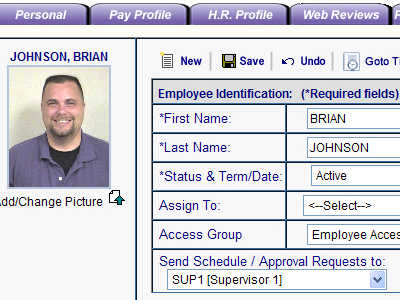 Employee Management
-
Setting up employees could not be simpler.
Information can be imported from an existing payroll or accounting system or
manually keyed-in. Up to 8 levels of employee groups can be defined (i.e.
location, facility, department, job task, cost center, etc) to allow easy filtering of employees on reports by groups as well as hours
worked in each specific group. These group levels can also be used to allow
employees to "transfer" when punching for easier automation of employee
transfers between departments, job tasks, etc. Employee Management
-
Setting up employees could not be simpler.
Information can be imported from an existing payroll or accounting system or
manually keyed-in. Up to 8 levels of employee groups can be defined (i.e.
location, facility, department, job task, cost center, etc) to allow easy filtering of employees on reports by groups as well as hours
worked in each specific group. These group levels can also be used to allow
employees to "transfer" when punching for easier automation of employee
transfers between departments, job tasks, etc.
Although only a few fields of information are required
to set up and employee record, the NOVAtime 4000 is able to
also handle variable pay rates and detailed personal
information. In the Employee area you will also find tabs that allow for
maintaining online web reviews, an HR Profile screen for maintaining personal
employee data, and messaging capabilities to schedule and send an employee a
private message at their punching location. |
|
|
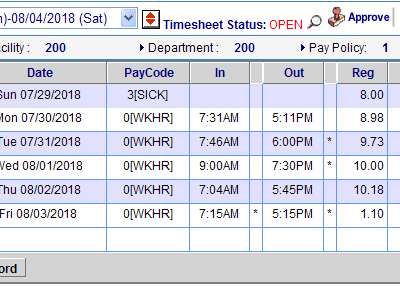
Timesheet Management -
Customizable timesheet layout and
order is just one of the many dynamic features of the NOVAtime 4000 Web time
system's timesheet management area. Choose the data columns and order you wish
for your timesheet view. Customization of the timesheet view is done on an
individual user login basis allowing for each user to have their own look and
feel to best review and edit timesheets.
In-cell editing, one-click note fields, and easy calculation override options
make the NOVAtime 4000 Web timesheet an easy to use management tool. The
Timesheet Summary, Accrual Summary, and Pay Matrix Summary (if enabled) allow
for quick and easy reviewing of time distributions within the timesheet view.
Navigation to previous pay periods and historical timesheets is easily
accomplished as well as quick daily/pay period timesheet approval by supervisors
and administrators alike. Once timesheets have been approved and
submitted, no further editing by that user level is allowed, only higher level
supervisors/administrators may edit or set approval status back for lower level
user re-editing and re-approval/submittal. |
|
|
 Report Management
-
Choose
from over 100 standard reports available for time and attendance, management,
human resources, labor costing, payroll, and more. Report data can be previewed on the
screen, sent to a printer, or even scheduled for automatic printing or email to
defined NOVAtime 4000 users, including yourself. Formats supported are HTML,
RTF, XLS or PDF. With dynamic sorting features and filtering you can
generate thousands of report combinations. Report Management
-
Choose
from over 100 standard reports available for time and attendance, management,
human resources, labor costing, payroll, and more. Report data can be previewed on the
screen, sent to a printer, or even scheduled for automatic printing or email to
defined NOVAtime 4000 users, including yourself. Formats supported are HTML,
RTF, XLS or PDF. With dynamic sorting features and filtering you can
generate thousands of report combinations. |
|
|
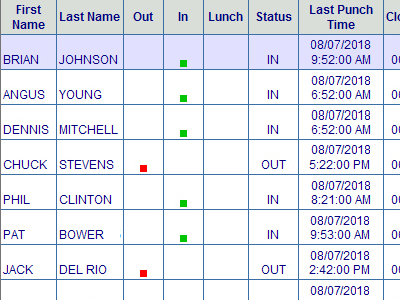 In / Out Board
-
The IN / OUT Board is a powerful and valuable tool to instantly find out which
employees are currently clocked IN or OUT, or even on vacation, sick, etc. It is
easy to use and can be filtered by and combination of group levels, punch
status, as well as time frame. Managers, Supervisors, Receptionists, and
Security personnel can instantly obtain the information needed with just a click
or two and best of all, it's real-time; right up to the second automatically. In / Out Board
-
The IN / OUT Board is a powerful and valuable tool to instantly find out which
employees are currently clocked IN or OUT, or even on vacation, sick, etc. It is
easy to use and can be filtered by and combination of group levels, punch
status, as well as time frame. Managers, Supervisors, Receptionists, and
Security personnel can instantly obtain the information needed with just a click
or two and best of all, it's real-time; right up to the second automatically. |
|
|
 Pay Rules Management
-
The dynamic Policy Management allows
an unlimited number of pay policy rules to
calculate hours for different groups of employees. Several punch rounding rules and total hours rounding can be easily defined to
accommodate your company's requirements. Up to 5 Overtime levels with calculations
that can be defined
after a predefined number of worked hours daily, weekly, biweekly, as well as
for holidays, weekends, consecutive days, days off, etc. with definable overtime multipliers. Additional overtime rules for unique needs
include ability to accumulate daily overtime to the weekly overtime, out of
shift / schedule overtime determination and allocation, and other special
features. Pay Rules Management
-
The dynamic Policy Management allows
an unlimited number of pay policy rules to
calculate hours for different groups of employees. Several punch rounding rules and total hours rounding can be easily defined to
accommodate your company's requirements. Up to 5 Overtime levels with calculations
that can be defined
after a predefined number of worked hours daily, weekly, biweekly, as well as
for holidays, weekends, consecutive days, days off, etc. with definable overtime multipliers. Additional overtime rules for unique needs
include ability to accumulate daily overtime to the weekly overtime, out of
shift / schedule overtime determination and allocation, and other special
features.
An unlimited number of flexible and/or fixed shifts can be defined with different meal deductions or paid breaks as well as differential pay segments, premium pay based on either workday or time period, and on call employees with minimum guarantee pay.
The extensive ability to configure workday expansion and work hours carry over
rules, add a level of complexity for handling those tough 24/7 and/or third
shift (crossing midnight shifts) that many other softwares struggle to handle
properly.
Dynamic shift configuration offers a third option within the shift management
area, allowing for combining common fixed shift schedules into one dynamic shift
assignment. Employees are assigned to the nearest fixed shift within
the dynamic shift based on their in and out punches.
|
|
|
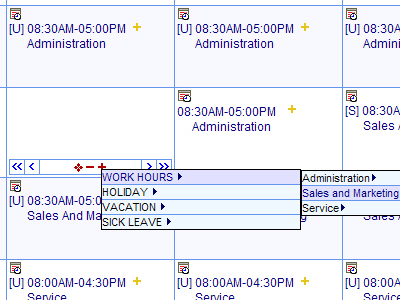 Scheduling Management
-
The
NOVAtime 4000 Web offers one of the most intuitive scheduling set of of tools
anywhere. With multiple scheduling screens to choose from, users can schedule by
individual or by group filtering. The Scheduling templates allow users to
configure their most commonly used schedules for easy, one-click scheduling of
employees. And best of all... the scheduling features just continue to grow and
get better.. Scheduling Management
-
The
NOVAtime 4000 Web offers one of the most intuitive scheduling set of of tools
anywhere. With multiple scheduling screens to choose from, users can schedule by
individual or by group filtering. The Scheduling templates allow users to
configure their most commonly used schedules for easy, one-click scheduling of
employees. And best of all... the scheduling features just continue to grow and
get better.. |
|
|
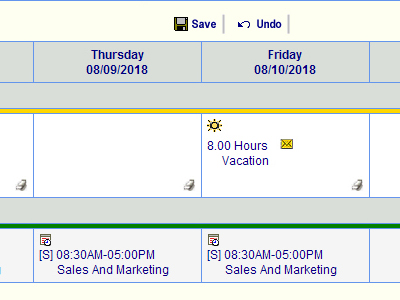 Employee
Time-Off Request
-
Employees can request time off
(vacation PTO, special needs, etc)
right from the Employee Kiosk or from select hardware time clocks that can be
optionally added to the system. Administrators can configured predefined time
off request template for employees to use which then automatically forward an
approval request to the employees supervisor. Enhanced options standard
with the Time-Odd Request feature includes the ability to notify supervisors via
email that one of their employees has made a time-off request, request racking
for whether supervisor / employee has read the request or the approval / decline
of the request, and can even require employees to provide a receipt of
acknowledgement once the supervisor has notified electronically of the approval
or declining of each time-off request. Employee
Time-Off Request
-
Employees can request time off
(vacation PTO, special needs, etc)
right from the Employee Kiosk or from select hardware time clocks that can be
optionally added to the system. Administrators can configured predefined time
off request template for employees to use which then automatically forward an
approval request to the employees supervisor. Enhanced options standard
with the Time-Odd Request feature includes the ability to notify supervisors via
email that one of their employees has made a time-off request, request racking
for whether supervisor / employee has read the request or the approval / decline
of the request, and can even require employees to provide a receipt of
acknowledgement once the supervisor has notified electronically of the approval
or declining of each time-off request. |
|
|
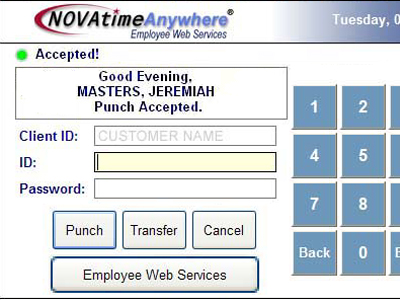 Employee
Punch with Kiosk
-
The
NOVAtime 4000 Web comes standard with the Web Punch modules. Employees
can be set up to be able to sign in to either Employee Web Punch or Employee Web
Kiosk, or both (click on the photo to the
left
for a full view) as a part of any NOVAtime
4000 solution. Employee
Punch with Kiosk
-
The
NOVAtime 4000 Web comes standard with the Web Punch modules. Employees
can be set up to be able to sign in to either Employee Web Punch or Employee Web
Kiosk, or both (click on the photo to the
left
for a full view) as a part of any NOVAtime
4000 solution.
Both the Employee Punch and Employee Kiosk areas have configurable items that
make it easy for administrators to configure punch collection and employee
information sharing (with the individual
employee only). The Employee Kiosk allows for
sharing current and historical timesheet punches, totals, and distributions,
scheduling and time off requests, private messaging and even access to the
employee's personal profile area so that employees can be more proactive in
their own time and attendance maintenance and accuracy. All these great
feature are controlled through access rights defined by the Administrator and
all features can be individually turned on or off or even set to full or read
only access for each employee. |
|
|
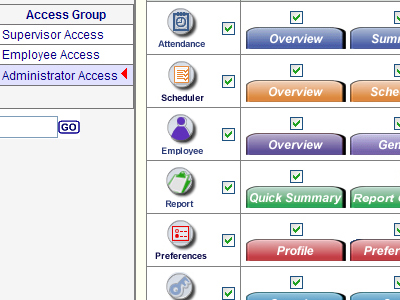 Access
and Security Management
-
The
NOVAtime 4000 takes it's security and controlled access very seriously. No other
web based time and attendance system offers the high level of system security
methods and practices coupled with infrastrucutre and configurable performance
securities as the NOVAtime 400 Web system. Access
and Security Management
-
The
NOVAtime 4000 takes it's security and controlled access very seriously. No other
web based time and attendance system offers the high level of system security
methods and practices coupled with infrastrucutre and configurable performance
securities as the NOVAtime 400 Web system.
Administrators have an extensive set of tools to configure access rules,
limitations, and set up security profiles to ensure the most dynamic controlled
access, viewing, and sharing of information is allowed. |
|
|
 Payroll Management
-
The
NOVAtime 2000 features an exporting capability that provides a standard data is compatible with most
major payroll systems and services (30 standard payroll interfaces included with
over 200 more to choose from
[call for pricing]). Payroll Management
-
The
NOVAtime 2000 features an exporting capability that provides a standard data is compatible with most
major payroll systems and services (30 standard payroll interfaces included with
over 200 more to choose from
[call for pricing]). |
|
|
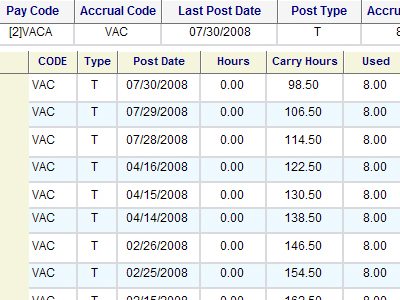 Accruals Management
-
The Accruals
Module is designed to accumulate the number of hours earned towards
various pay codes, such as vacation and sick pay. It also displays
the deduction towards the same pay codes for an employee. Specific
pay codes can be defined to accrue benefits. It can automatically accrue
even the most complex accrual rules and will deduct any used time
entered under the timesheet management automatically from the employee
available balances, preventing the use of benefit hours when they are
not available. Different accrual rules for different groups of employees
can be defined, and manual adjustments can be done. Accruals Management
-
The Accruals
Module is designed to accumulate the number of hours earned towards
various pay codes, such as vacation and sick pay. It also displays
the deduction towards the same pay codes for an employee. Specific
pay codes can be defined to accrue benefits. It can automatically accrue
even the most complex accrual rules and will deduct any used time
entered under the timesheet management automatically from the employee
available balances, preventing the use of benefit hours when they are
not available. Different accrual rules for different groups of employees
can be defined, and manual adjustments can be done.
While included in the system, by default
the Accruals module is turned off unless specifically requested and required
during the setup process. |
|
|
|
ADD-ON MODULES |
| |
|
| |
On
Call - Call Back Module
(ADD-ON MODULE)
- The On-Call-Call-Back
Module is an enhancement to the already strong NOVAtime 4000 Web shift management
configuration rules, designed to address the needs of companies that have to schedule and pay a fixed amount of hours to employees On-Call
or if called in to work, pays a guaranteed minimum amount of hours.
Companies can specify which days and times employees will be On-Call (tied in
with their shift schedule), as well as the minimum amount of hours they will receive if called in and the pay rate they will be paid during such hours |
| |
|
| |
Pay
Matrix Module
(ADD-ON MODULE)
- The
Pay Matrix Module adds additional power to the hours distribution
capabilities of the NOVAtime 4000 Web system. The Pay Matrix Module
adds the ability to determine which employees hours "qualify" for the
distribution rule(s). This is accomplished through several
different definable qualifiers; employee group levels home assignment
and/or transfer level, worked days of the week and/or holiday, and
qualification based on hours worked. Once an employee's hours have
qualified, the system can then direct the hours to different pay codes
with various rate additions or overrides. Furthermore each Pay Matrix
Code can have multiple pay matrix rules; where the system can be set to
ignore subsequent rules of that Pay Matrix Code if the qualifications
are met |
| |
|
| |
Point
System Module
(ADD-ON MODULE)
- The
Point System Module is a fully integrated performance tracking add-on
that is designed to progressively track employees' punch and attendance
practices and using this data to automatically generate merits,
demerits, and employee notification documents. The Point System Module
can track "bad" attendance behavior and reward employees with "good" attendance behaviors such as "perfect attendance", by either subtracting points or printing award letters such as bonuses, free lunch, paid day off, etc.
|
|
|
|
|
|
|
|
|
System Requirements
|
|
- Workstation with Web Browser and Internet
Connectivity
- Attached printer for hard copy reports
- Ethernet connection on hub or network
(if optional time clock terminal(s) is/are desired) |
|
|
|
|
|